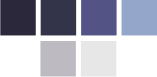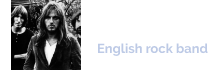Wikipedia
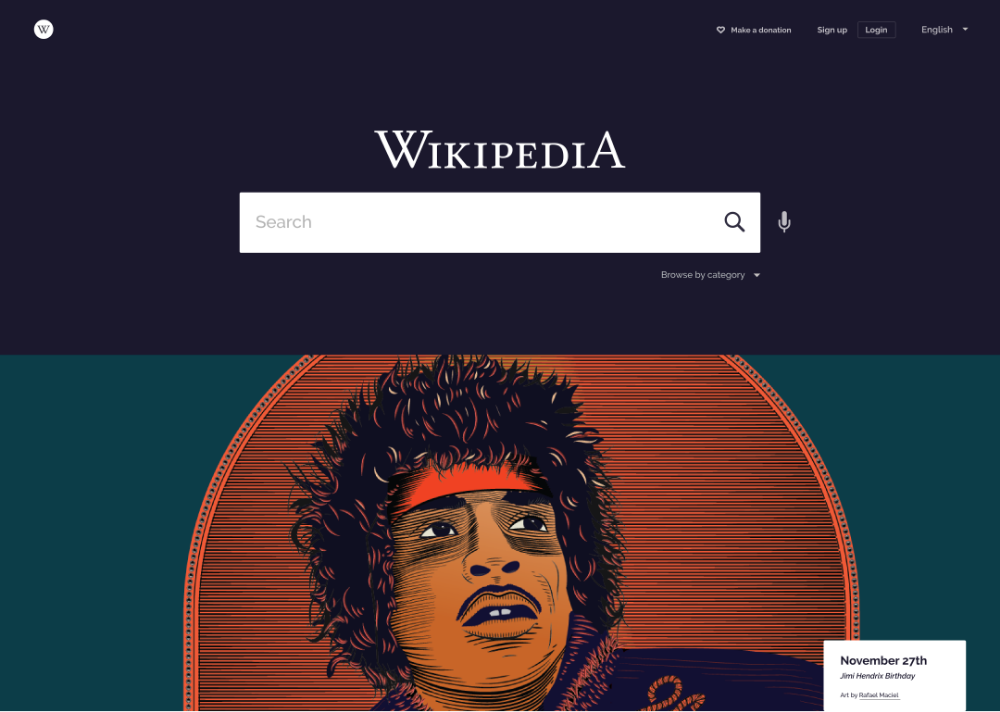
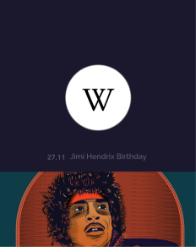
Challenge
To redesign Wikipedia website. This project was done during the Aela’s Master of Interface Design bootcamp.
My role
To increase website engagement and estimulate new authors and editors, wich involved user research, user journey mapping, new information architecture and new intefaces, including voice inteface in the smartwatch app.
01
Discover
CONTEXT

| CERTANTIES | ASSUMPTIONS | DOUBTS |
|---|---|---|
|
Wikipedia's articles will continue to be
written and edited by everyone. After failing in previous online encyclopedia websites models, that were restricted to selected authors, and consequently, had just a few number of articles written, Jimi Wales, Wikipedia CEO, won’t to give up Wiki format anymore. Wikipedia is the content source of smart speakers. Google Home and Alexa, the main players of the smart speakers' market uses Wikipedia's content to answer their users. |
The Wikipedia’s content isn’t presented
in a exciting way. It’s poorly organized and the reading experience could be improved. The first Wikipedia’s page (home) has unimportant content Sessions like: highlighted article, events and this day in history just confuses users that are trying to get the desired information. The learning experience from Wikipedia could be improved. There isn’t an exciting and organized way to study a subject deeply. |
What are the biggest problems when
consuming content on Wikipedia,
considering the most common contexts
of use?
For what purposes and when people seek content on Wikipedia? |
QUANTITATIVE RESEARCH
Research Plan
1. What could be improved in the page?
2. Is the content organized and easy to read?




Research Insights
Almost all users access Wikipedia from Google, and it’s a business risk factor.
If Google starts to create their own content from all topics, to compete with Wikipedia, the website can lose millions of users. In a world full of voice assistant devices this is not hard to happen.
Google and Wikipedia relationship:
https://techcrunch.com/2018/03/24/are-corporations-that-use-wikipedia-giving-back/

Most users answered that would spend time at Wikipedia to learn about a subject as much as they would devote to reading a book.
Besides looking for a fast answer from Google, the other main contexts of use of Wikipedia are making research for school, college or work.

02
Define
To encourage users to access the Wikipedia website
directly, and not through Google.
To improve the learning experience through Wikipedia.
PERSONA 1
Ricardo
TECHY BOY
Age: 25
Interests: Technology
Technology Proficiency: High

USER JOURNEY MAP - RICARDO

| STAGE | LOOKING FOR INFORMATION | GETTING DEEPER INTO A TOPIC | SAVING CONTENT |
|---|---|---|---|
| MOOD | In a hurry | Focused | Organized |
| DOING | Looking for a fast and easy to read answer for a simple question at anytime. | Looking for articles that covers all the topic knowledge. | Saving content to read in the future. |
| THINKING | I don’t want to spend time seeking for content at more than one website. | Am I choosing the best content for my learning? | Will I still be interested when I actually decide to read the selected content? |
| OPPORTUNITIES | Offer a quick answer by text or voice, to cover all the contexts of use. | Provide learning paths about the the subject, that is created, moderated, and reviewed by publishers. | To be able to create a custom url with a digital book containing the saved articles, which can be accessed from any device and consumed through text or audio. |
PERSONA 2
Helen
PASSIONATE READER
Age: 30
Interests: Books, movies, art, poetry
Technology Proficiency: High

USER JOURNEY MAP - HELEN

| STAGE | LOOKING FOR INFORMATION | GETTING DEEPER INTO A TOPIC | SAVING CONTENT |
|---|---|---|---|
| MOOD | Worried | Immersed | Organized |
| DOING | Confirming an information or asking a question. | Learning a new skill or getting deeper into a subject to become an expert. | Setting up a learning path, selecting articles, considering relevance, text quality and author. |
| THINKING | I want a quick, correct and unbiased answer. | Can I trust this content and this author? Is this text not biased? | Am I selecting good content or wasting my time curating bad content? |
| OPPORTUNITIES | Make the information transparent, showing the content source. |
Explore ways to improve
text writing by Wikipedia's
authors. Search for ways to enrich the content. |
Include learning paths, with ratings and an absolute url link, so it can be shared on the internet as a way to learn a particular subject. |
STAKEHOLDER MAP

KPIS
 How to measure success?
How to measure success?
03
Develop
IA – SITE MAP
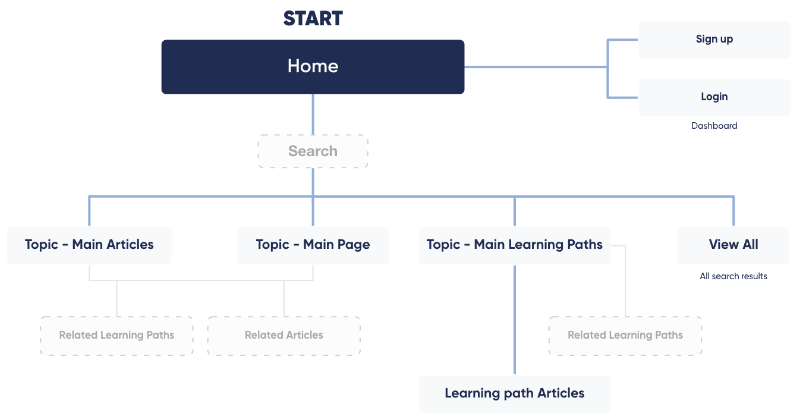
IA – WIREFRAME
Homepage
A big highlight for the search box
The prioritization of the search box guides users to a starting point, and looking like a search engine website, stimulate users to start their seek for content directly trough Wikipedia.
Nielsen’s 8th heuristic for good usability:
Aesthetics and minimalist design.
Delight and beauty
According to Don Norman, Visceral Design aims to enter people’s minds with emotion. To accomplish this, 365 artists will make art for an important event of each day of the year history that will delight users in the Wikipedia’s homepage.
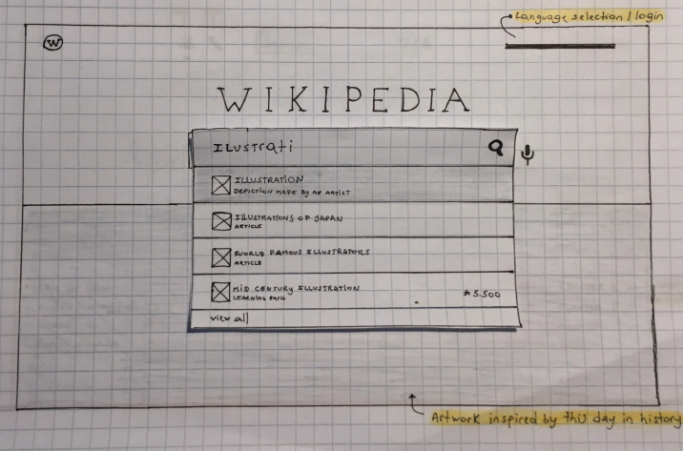
Smart Search Engine

ARTICLE PAGE
Default header
The header is applyed on all Wikipedia pages.
4th Nielsen heuristic for good usability:
Consistency and standardization.
Chapter navigation
Click and scroll direct to the selected chapter.
Characters per line rule
The length of the reading area respects the number of characters per line rule (45-75) for a good read.
Robert Bringhurst - The Elements of Typographic Style
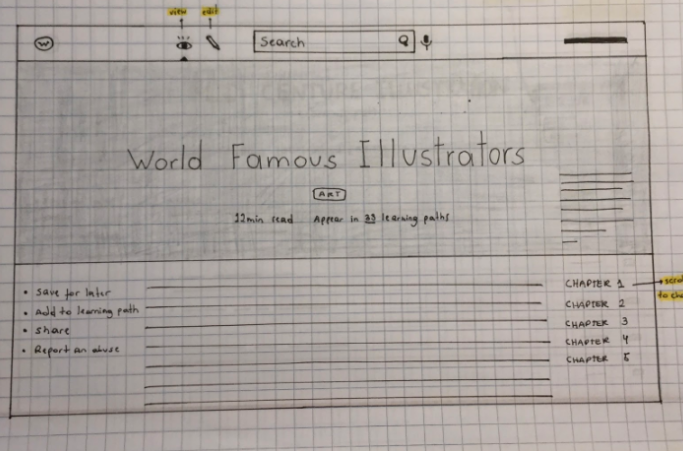
LEARNING PATH
Learning paths are like a playlist of articles.
Rating
The number of registered users who rate the learning path is a quality filter that both builds reader confidence and helps Wikipedia place the highest learning paths at the top of search results.
Sharing
Learning paths are a great source to start studying a topic, and as authors, to work on a potential content source together. It’s also a great way to disseminate knowledge on internet.
Main features
Add, delete or reorder articles.
Share the url link of the learning path.
Download as an e-book (e-pub/pdf).
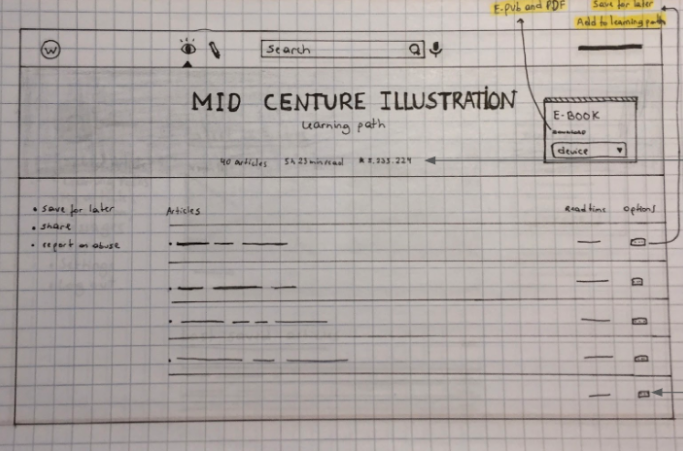
USER DASHBOARD
Latest activities
Go back to where you left off.
Latest saved articles
Access them really quickly.
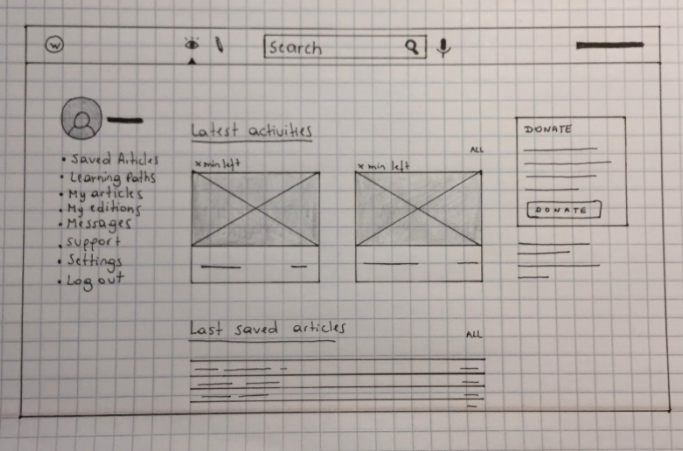
04
Deliver
HOME
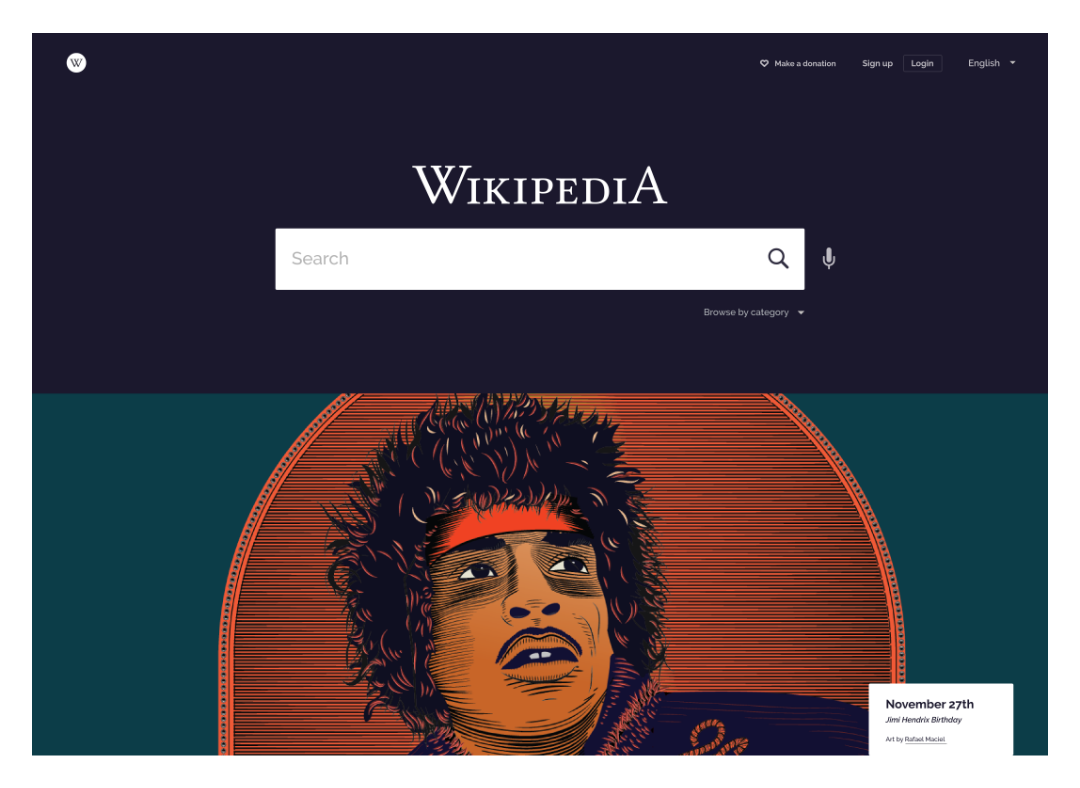
HOME - SEARCH
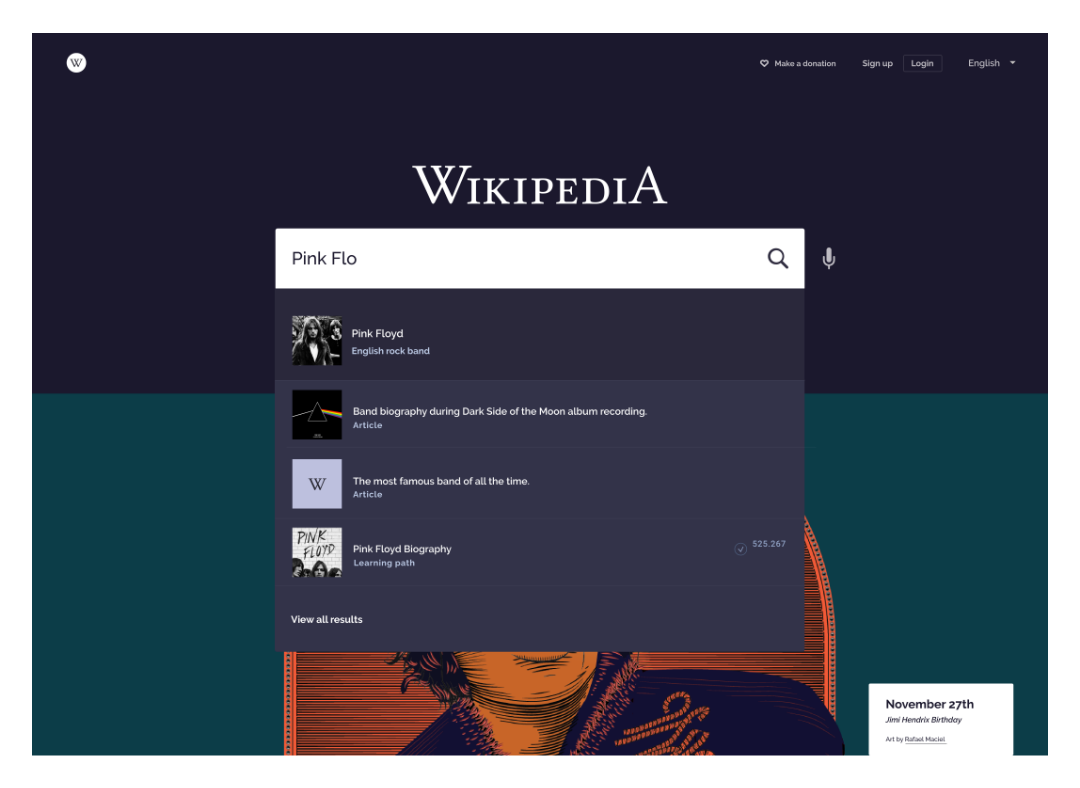
ARTICLE
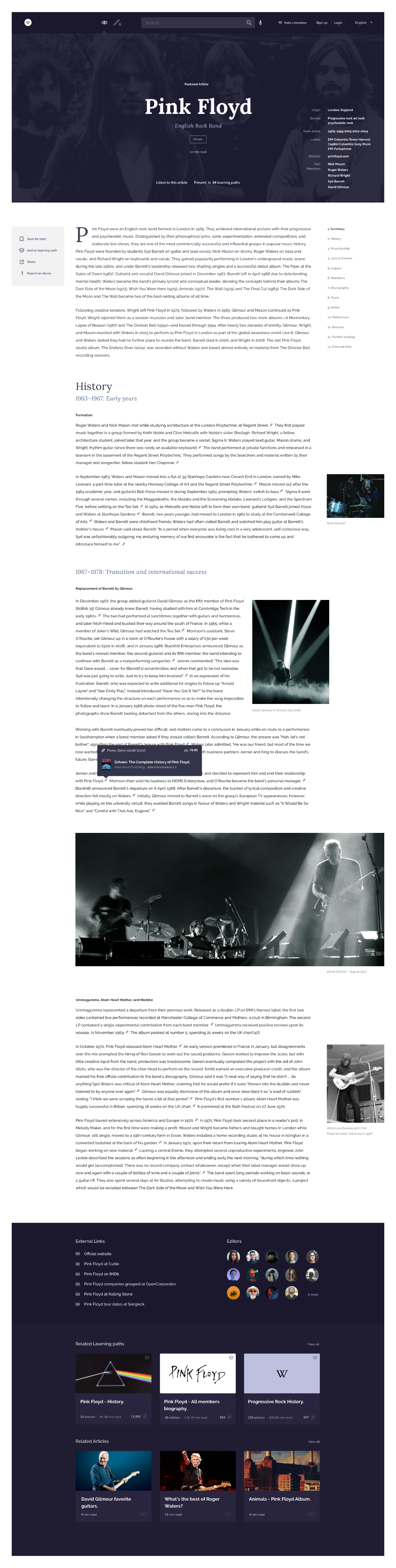
LEARNING PATH
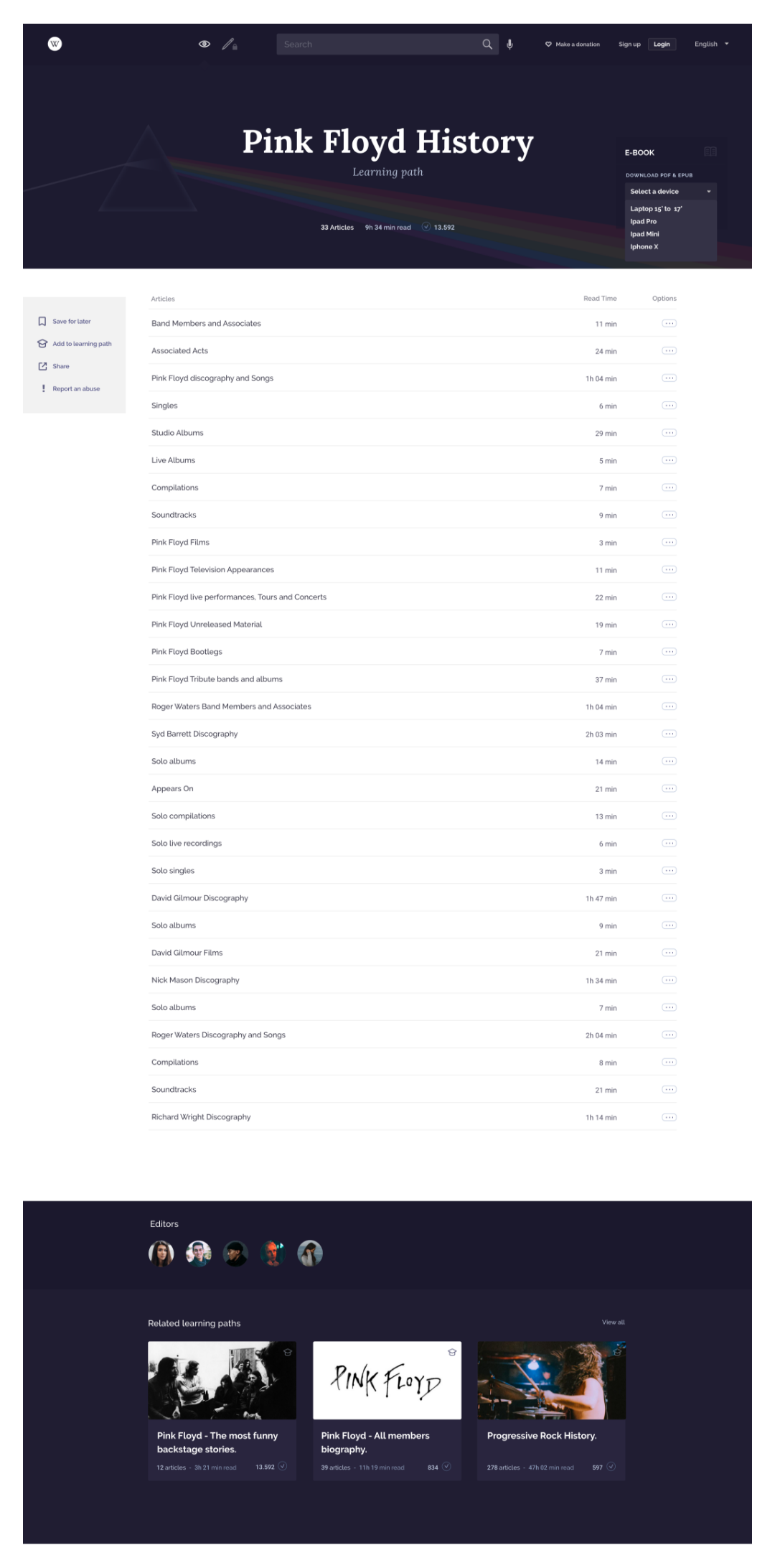
USER DASHBOARD
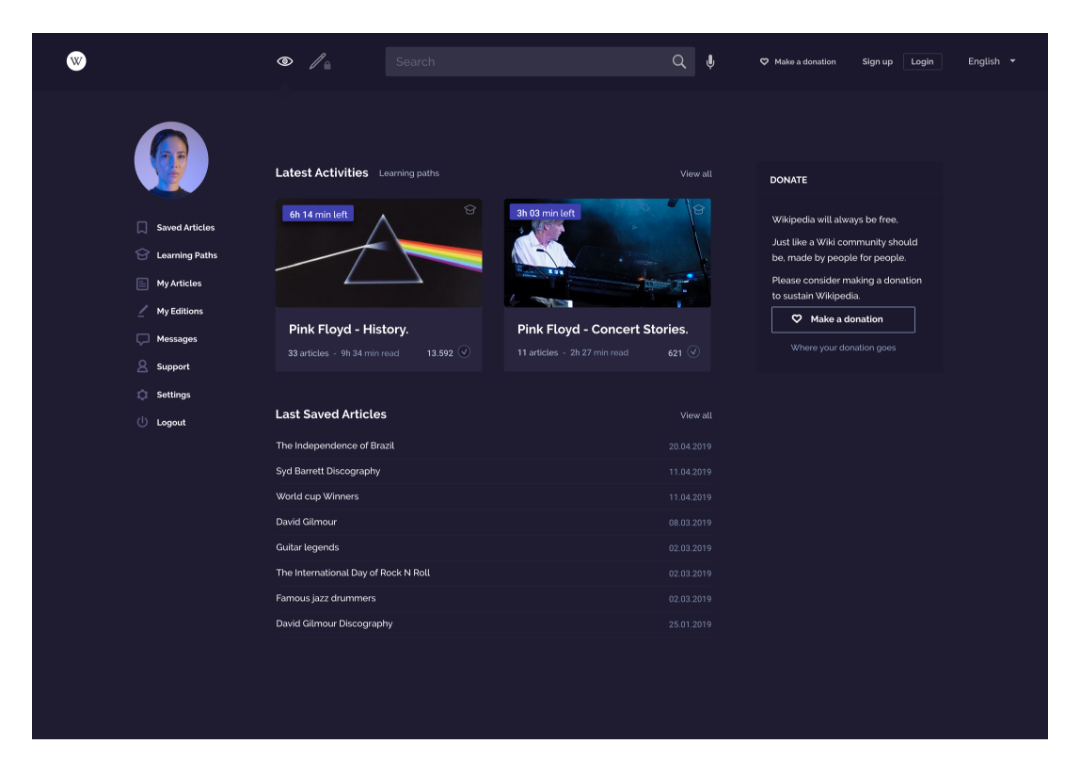
SMARTWATCH APP
Opportunity
Wikipedia is currently the only content repository with the number of articles and topics covered that can bring information about almost any topic.
A Wikipedia application for smartwatch puts on the user’s wrist the ability to get information on any subject extremely fast and multiplies the number of contexts with good information consumption experience.
Voice Interface
Ask Wikipedia, without interfering with what you are doing.
It’s your second brain. You don’t have to stop your car, your studies, or get the dog off your lap. Just ask.
Business
The value proposition of learning anything, at anytime, without using hands, with a feeling of speaking with a very intelligent machine, can place Wikipedia as a top player of voice assistant solutions.
SCREENS
Home
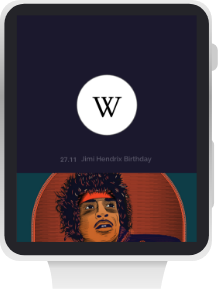
Just appears for a few seconds.
Asking Wikipedia

The sentence “Please say the name of” induces the user to say the subject directly and not something like: “I’d like to learn about…”, and it helps the machine to understand better and answer fast.
Result
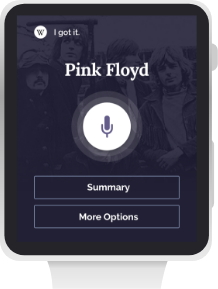
Considering that most users are looking for quick information, the menu prioritizes quick access to the summary.
More options menu
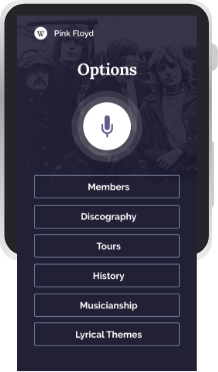
The content of Wikipedia articles is already organized by topic, that enables the development of this menu of options for each subject.
Summary
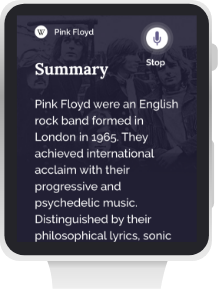
The Wikipedia announcer starts reading, but first he warns that the user can say “Stop”, so that reading stops at anytime.
STYLE GUIDE